Teltonika RMS
Teltonika RMS allows you to remotely access your Teltonika products. it provides a clean, fast and responsive user interface and is secure and fast. Connecting using MQTT tunnel and SSL certificate. RMS is hosted on AWS and can connect an unlimited amount of devices.

RUTX50 Remote Monitoring
Teltonika Networks Remote Management System (RMS) is an all-in-one user-friendly IoT platform providing a smart way to stay on top of your whole connected solution completely remotely, securely, and reliably.
It is a powerful solution for remote access and management allowing users to save time and operational costs while being flexible and easy to use. With RMS you can manage compatible Teltonika Networks routers and gateways, reach remote devices, utilize the power of remote desktop access and configure secure VPN tunnels with just a few clicks.
To fit the requirements of different user profiles, we offer various functionalities of RMS available separately, so you may choose only what your business needs and save on costs.
RMS SYSTEM FEATURES | |
| Connection with server | MQTT protocol (with SSL certificates). |
| Static device parameters | IMEI, model, manufacturer, hardware version, IMSI, product code, batch number, modem revision. |
| Dynamic device parameters | SIM state, PIN state, net state, signal (-dBm), operator, operator number, connection state, mobile connection type, temperature, sent bytes (of both SIM cards, if available), received bytes (of both SIM cards, if available), firmware version, current SIM slot, router uptime, mobile IP, WAN state, WAN IP, cell ID, MCC, MNC, LAC, ICCID, RSCP, ECIO, RSRP, SINR, RSRQ. |
| Hotspot parameters | Hotspot SSID, hotspot status (enabled/disabled), hotspot IP, total downloaded data, total uploaded data, users, active users, active user MAC, active user IP, active user start time, active user end time, active user use time, user downloaded data, user uploaded data, hotspot download limit, hotspot upload limit. |
| GPS parameters | Status, latitude, longitude, fix time, GPS date/time, altitude, speed, satellite count, course, accuracy. |
| Input/output parameters | Digital input, digital isolated input, analog input, digital OC output, digital relay output. |
| Security | RMS security was tested and validated by Bell Canada Cyber Security Team and Forensik. |
| Proxy | WebUI, CLI, HTTP(HTTPS) Non-teltonika device. |
| Cloud | Amazon Web Service. |
| Eligible devices | RUT230, RUT240, RUT850, RUT900, RUT950, RUT955, RUTX08, RUTX09, RUTX10, RUTX11, RUTX12, TRB140, TRB141, TRB142, TRB145, TRB245, TRB255. |
| Creatable alerts | Signal strength, SIM switch, device status change (online/offline), mobile data (connected/disconnected), GPS geofencing. |
| Update types | Firmware update, configuration upload. |
| Report types | Manual one-time reports (day, week, month), and periodic reports (daily, weekly, monthly). |
| Available downloads | Device configuration, event logs, troubleshoot file, CSV file of currently visible devices, generated reports, uploaded firmware files, and uploaded configuration files. |
| Regional Availability | Global (excluding Russia & Belarus) |
RMS 4.0
As remote IoT solutions are becoming increasingly relevant with each day, a good remote management platform must stay up to date and deliver on its clients’ dynamic needs. This is why our Remote Management System (RMS) received an important update this past week: version 4.0. The update does not change RMS in any drastic way, so all the value you’re used to getting is still there. But there are also new features and quality-of-life changes we’ve implemented for you, so let’s go over the main ones!
New Features
At Teltonika Networks, we believe there is always room for improvement. RMS is no exception. Here’s some of the extra value you’re getting with RMS 4.0:
- Multi-config: This new and exciting feature lets you configure individual Teltonika Networks device parameters directly via RMS, without needing to access the device’s WebUI. This is a huge upgrade on how device parameter configuration used to work. Previously, all changes had to be implemented as an entire set with backup uploads. With RMS 4.0, the individual elements you personally want to change can be easily changed without affecting any other elements. Multi-config also provides a list of suggested parameters whenever you start typing their name when searching, and identifies and reports pushed configuration errors directly to you for analysis. Please note that Multi-config is only compatible with devices running firmware version 7.3 or up.
- Custom templates: With multi-config you can now create custom device configuration templates, ensuring that the exact same changes are quickly and easily applied to selected and future devices. Apart from greatly simplifying configuration, it also makes migration from older to newer devices easier, even if the devices are of a different model.
- Device recognition and secure parameters uploading: When migrating from one device to another, using Multi-config, RMS will recognize interchangeable, compatible, and incompatible parameters of the new device and will not attempt to configure unsupported features. For example, it will not attempt to configure Wi-Fi parameters for RUTX09.
UI Updates
User interface is all about streamlining your experience and making things more intuitive to work with. You can find the full list of UI updates on the Teltonika Wiki, but here are the main ones you should know:
- Enhanced filtering: the filtering tab, where you can easily add, change, or remove filtering parameters, is now available at the top of the device’s window. The filtering itself isn’t changing – we’re just reducing the number of clicks involved and giving you more control over the parameters you want easier access to.
- RMS Connect protocol menus: Previously, RMS Connect had separate sub-menus for each protocol. With this update, the HTTP(S), SSH, Telnet, and SFTP protocols, as well as Remote Desktop, are now available in a single sub-menu: Remote Access. They can also be filtered inside sub-menus. The only one that keeps its own menu is Remote mobile devices.
- Centralized administration. Management of your devices, users, tags, files, codes, and more was previously spread across different menus. With RMS 4.0, they are now in a single location: Administration.

SECURITY
Security is the top priority for all Teltonika Networks products, and their Remote Management System (RMS) is no exception. RMS is a cloud-based platform used by thousands of businesses globally every day. The RMS helps to stay in control of mission-critical network infrastructure conveniently, and most importantly – remotely.
Below we will outline a few of the measures we take to make sure the users are safe from any cyber-attacks or unauthorized access.
RMS is a proprietary software solution developed by Teltonika Networks and hosted on AWS (Amazon Web Services). AWS has over a million active enterprise users, including companies like Samsung, Netflix & NASA. Arguably, it is the safest cloud available today with a multitude of certifications and attestations, including SOC-1/2/3, which makes AWS even safer than most On-Premise server configurations.
Routers and gateways by Teltonika Networks communicate with the RMS platform via the MQTT protocol, chosen due to the security features it offers. MQTT is protected with TLS protocol, as per X.509 TLS 1.2 standard. All communication between the device and the RMS is hashed and signed with an RSA signature. This method of interaction complies with TLS 1.3 protocol requirements ensuring unparalleled privacy and performance compared to previous versions of TLS and non-secure HTTP.
All clients access the RMS via HTTPS. Therefore, all communication is encrypted, ensuring no one will be able to intercept any login details or gain unauthorized access to an account. To make access even more secure, we have implemented the OAuth 2.0 authentication method with two-way verification, preventing unauthorized access even when login credentials are compromised or stolen. With Teltonika ID, you may even use biometric data authentication as an additional security measure to log in.
All servers running RMS are hosted by AWS, RMS complies with CIS v7 infrastructure security certificate developed to align with the latest cyber threat data and reflect today’s current threat environment. Moreover, RMS was tested according to OWASP methodology by Bell Canada Cyber Security Team stating that the security posture of Teltonika Networks’s RMS web application was found to be good, with no vulnerabilities identified.
Our Best Selling Teltonika 4G and 5G Routers
Teltonika RUT200

The RUT200 is a compact, entry level 4G router with 2 x Ethernet Ports and WiFi and single SIM slot. It is the cheapest Teltonika 4G Router available. It replaces the RUT241 and RUT240 routers.
Teltonika RUT901

The RUT901 Industrial 4G Router is Teltonika’s lowest cost dual SIM (failover) router and it has 4 x Ethernet Ports and WiFi. It replaces the RUT951 and RUT950 routers.
Teltonika RUT906

Teltonika RUT906 is the big brother to the RUT901 and includes RS232/RS485 Serial Interface, Multiple Digital IO, USB and GPS – it replaces the RUT956 and RUT955 routers.
Teltonika RUTX50

The RUTX50 is Teltonia’s first high speed Industrial 5G Router and provides a solution for 5G Internet for both Industrial and office Internet connectivity. Teltonika will be launching their RUTM50 router Q4 2023 which will replace the RUTX50.